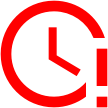Watch. Learn. Earn.
Welcome to StreamSafely Summer Camp, where safe streaming = smart fun.
During summertime activities kids will be spending more time streaming content on their computers, tablets, Androids, iPhones, and iPads. But ensuring online safety becomes challenging when kids log into new devices or websites daily. StreamSafely Summer Camp provides parents and kids a safe way to enjoy all the online content available today without compromising personal data or risking potential security threats.
Kids can earn digital badges for exploring new stories, learning smart streaming habits, and spending screen time the right way.

How It Works
- Earn Your Badges Each badge has a simple activity – answer a fun quiz or check off an activity. Download and display your badge and show your progress!
- Complete the Challenge Collect all 6 for a printable StreamSafely Trailblazer Certificate of Streaming Smarts!

Earn Your Badges
View our list of curated movies and earn your badges. Each badge has a simple activity – answer a fun quiz or check off an activity.

Complete the Challenge
After earning all six merit badges, come back and take the final challenge, to become a StreamSafely Trailblazer.
What is Pirated Content?
Pirated content is not family-friendly content. I think we can all agree that watching TV shows, movies, sports, and even children’s programming is very different from how it was when we were kids, but have you ever thought about the potential risks associated with streaming illegal content?
How to Protect Your Family from Inappropriate Content
Studies have found that one in three sites that offer pirated content also deliver malware. Almost half the people who stream pirated content report malware attacks. Malware can infect your device or network, putting your personal information at risk. It also has the potential to ruin your computer. Another risk of downloading or streaming pirated content is identity theft. Criminals can use malware to infiltrate your computer and network to capture your valuable personal, medical, and financial information. Let’s be honest, we can’t watch our kids every second of every day. We want to be sure they’re not streaming content they’re not supposed to see. We want them to be safe when online but telling them isn’t enough. Educating your children about the risks associated with pirated content will help keep your family’s home network secure and your sensitive information safe. Here are some important reminders to keep your children safe from pirated content. Be sure to share with your children:

- Nothing valuable comes for free and that includes free video streaming. Help them understand that if something seems too good to be true, it probably is. Inform them about different types of legal and illegal streaming services and view a list of free legal streaming services.
- Content pirates make money by letting cybercriminals infect their customers with malware. When your kids access pirated content, they put themselves at risk.
- Downloading or streaming pirated content significantly increases their chances of falling victim to malware attacks compared to those who don’t.
- If a single device gets infected with malware, all the PCs and smart devices connected to your home network will become vulnerable.
- Cybercriminals are often ahead of standard protections, so be sure to always avoid pirated content.
6 Tips for Recognizing Illegal Streaming Websites
With so many streaming services available today, it can be difficult to keep track of which are legitimate, and which are dangerous. Even social media platforms are streaming content now. Knowing which options are safe, and understanding how to identify the illegal websites, can save you from the risks of illegal streaming, including malware, fraud, and more.
Read more tips to identify illegal streaming websites, and stream safely this summer.
10 Kid-Friendly Safe Streaming Tips
We live in a world offering a vast variety of digital content and sports streaming services. Plus, there are countless choices of where and how to watch all that content. But with all the great advantages the digital world offers, we also need to be aware of the potential threats.
Here are a few tips to make sure your family stays safe when streaming content:

With these tips in place, you can help protect your family from the risks associated with pirated content while they stream their favorite content. Safe streaming is easy when you know what to look for and how to set up safeguards. Educating yourself and your children sets a good foundation for online security, helping keep devices and home networks safe from cybercriminals.
Additional Safety Resources
Managing Screen Time
Explore simple tips to help you manage video game time in your home.
Privacy Tips for Parents
Learn how to keep your kids’ personal information safe and manage how it’s collected, used, and shared.
Parental Controls for Video Games
Set parental controls on your family’s video game consoles to help manage playtime—even when you’re not around.
7 Steps to Good Digital Parenting
Follow seven simple (yet powerful) steps to become a more confident and connected digital parent.
Family Online Safety Agreement for Ages 13 and Under
Help kids stay safe and responsible online by creating a shared agreement on how personal devices and technology are used.
Enjoy Family Streaming All Summer Long
At StreamSafely, we want to help everyone protect their families and enjoy streaming safely. We’re here to provide tips and resources for parents relating to pirated content, online safety, malware protection, and more. By following our safe streaming tips and educating your family members on the risks associated with pirated content, you can keep them safe as they stream their favorite movies and shows.